What is a Vector File? Vector File Meaning
Vector File Meaning: What is a vector file? A vector file is a file created using a vector program such as Adobe Illustrator or Coreldraw, among other options for vector software. These vector programs create vector shapes and lines that make up the vectorized design. You can redraw a raster file (such as a JPG, PNG, etc) in a vector program by tracing the lines of the pixel-based design and recreating it with vector elements.
What is the difference between a bitmap and vector file? Vector Images vs Bitmap Images
First, it is important to understand what a bitmap image is. A bitmap image (also known as a raster file) is an image that is comprised of a bunch of little pixels (tiny squares) that make up the image. An image that is pixel based in this way allows for more complex images (if there are enough pixels, high enough resolution). Digital photographs are bitmap images, so you can see how detailed they can be. The downside of images made from pixel dots is that they are limited to what size they are, and they are also not very print friendly depending on the printing method.
On the other hand, a vector file is comprised of vector lines and shapes built on mathematical formulas, and not of a bunch of little squares. Vector files are often used in implementations such as silk screen printing, vinyl cutting, and large scale printing. This is because they are very print friendly due to the ability to resize to any desired size without worry or pixelation, and the freedom to select and change colors in the vector file easily compared to raster images.
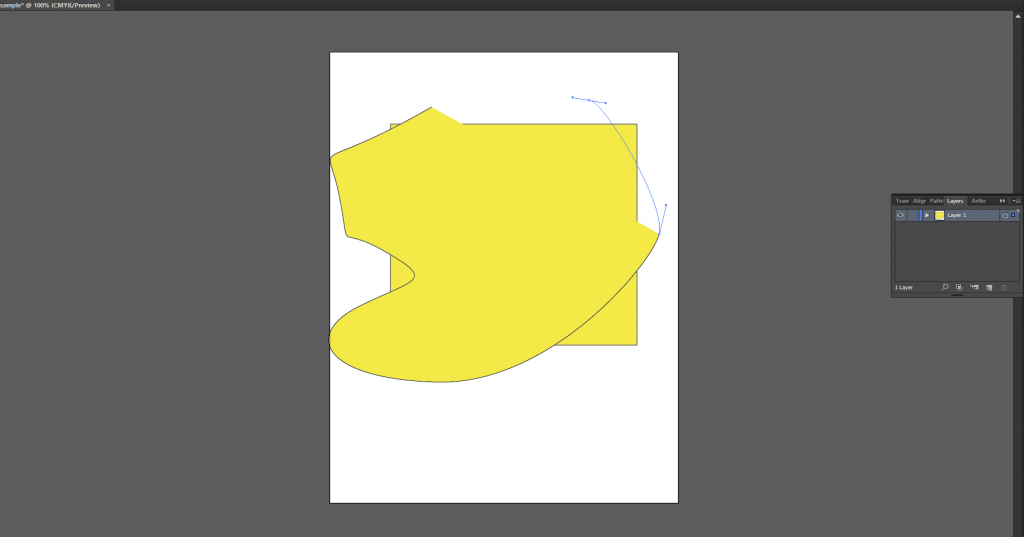
Other Posts
Check out this vector sample post: https://vectorsquad.com/paul-revere-artwork-vectorized/
Copyartwork Free Vector Samples
You can download free vector samples here: https://www.copyartwork.com/file-archive/Copyartwork_Vector_Sample_Files.zip
