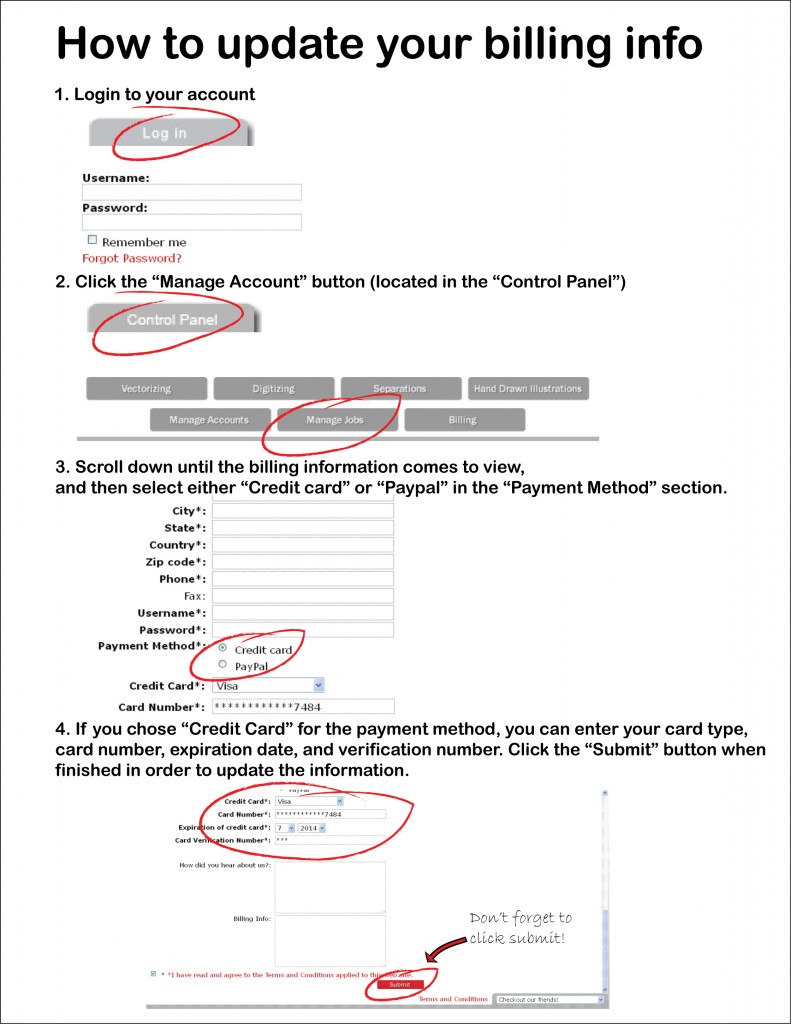CopyArtwork.com Billing
For anyone who was a little confused on how to update their billing information through our secure online connection, this explains it in a few easy steps!
- Log into your Account
- Click the “Manage Account” button (located in the “Control Panel”)
- Scroll down until the billing information comes to view, and then select either “Credit Card” or “PayPal” in the “Payment Method” Section
- If you choose “Credit Card” for the payment method, you can enter your card type, card number, expiration date, and verification number. Click on “Submit” button when finished in order to update information.
If you do have any questions or comments please feel free to contact us. We feel customer support is one the biggest benefits in working with us. We tried to stand above the rest on our customer support.
Like us in Facebook and Instagram
Don’t forget to “Like” our FaceBook page and get the latest news/updates from us:
Thank you for taking the time to read our article. Please contact us at info@copyartwork.com , If you have any questions or comments. You are welcome to call at 909-605-6887 anytime. We love to hear from you!
If you like to Sign Up for a FREE ACCOUNT , please check out this link. Sign Up
If you need more information on our digitizing service, please go here: Digitizing Service