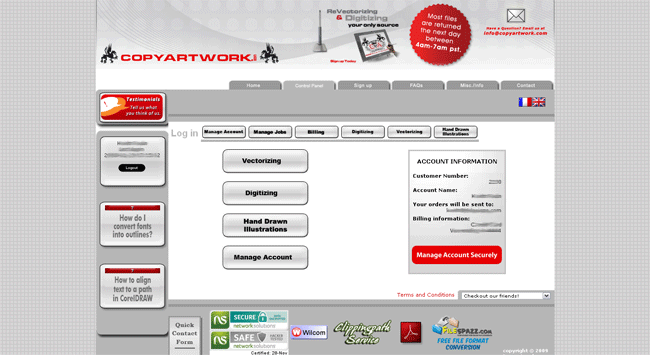We have started a new billing system. The process is really simple. Place your order like you always do. Now, we have added a feature that will allow you to make your payment immediately. You will notice that there is a new button on your customer control panel that says “Billing”. Upon clicking the button, you will see a list of the orders that you have made. On the right side of the chart there is a make payment link. Click that link to make your payment by following the steps in the PayPal website.
Payments using this method can only be made using the PayPal billing service. You can still place orders and pay for them with your credit card, however, the payment will be completed at the end of the month using our normal billing system. There are smiley face icons that indicate the payment status of each corresponding job so that you know which jobs have been paid for.
If you have any questions please feel free to give customer service a call at (909) 605-6878, or send them an e-mail to [email protected]